About Airtel Xstream Wifi Broadband Network
Airtel is popularly known for the highest internet speed providing network according to the Ookla speed checker. Also, the broadband plans of Airtel Xstream are very cheap and affordable. You can enjoy the highest data downloading speed. So, if you want to enjoy the uninterrupted service of high-speed data then you can go for Airtel Xstream Wifi.
How To Change Airtel Xstream Wifi Password in [10 Seconds]
Following the given mentioned steps, you can easily able to know how you can reset your Airtel Wifi Password.
- In the very first steps, Download the Airtel Thanks App from the Play store
- Install the app and launch it on your mobile
- Enter your 10 digits mobile number and you will receive an OTP
- Enter the OTP and after that, you have successfully logged in to the Airtel Thanks App
- Above, select the Landline section by clicking on it
- Scroll down and go to the 'Quick Actions' section
- Click on 'More' and there you can see the 'Wifi Settings'
- Here, you need to type the name of your Wifi
- After that, choose your password and enter it into the Password section
- Now, make a click on the 'Save' button to confirm your settings
- Then, wait for a few sections and it will show your password change successfully
- Now, open Wifi on your device and connect with it by entering a new password
How To Change Airtel Wifi User Name & Password [Method 2]
- Open the Airtel Thanks Application once again
- Go to the Manage services section on the application
- After that, you can see 'Change Wifi Password' tap on it
- Now, enter your new Wifi Name
- Then, enter a new password and then confirm the new password
- After that, click on the 'Submit' button
- Following the above steps, you can easily able to change Wifi username and password
How To Update Your Mobile Number of Airtel Wifi
Firstly follow the above mentions steps and go to the 'Quick Actions' menu
Click on the More button and there you can see the 'Update Mobile Number' option
There, click on the 'Update Registered Number' button
You have to enter your new mobile number and then click on save
- This is how you can update your mobile number of Airtel Wifi
- Friends, under the 'Quick Actions' section, you can easily able to do tasks like you can modify your wifi plans, paying bills, shifting connections, updating your mobile number, getting your bills, and changing your email address here.
A very big thank you for clicking and being with OyeLeCoupons. Have any issues regarding our articles then tell us now. You can directly comment on your issue or mail it. Thank You!





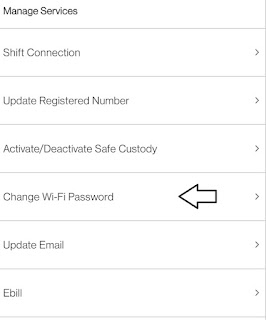





0 Comments