Readers, if you are using a Mod Apk of Kinemaster, you could face such problems. To resolve these bugs I am here for you. Stay tuned with OyeLeCoupons for more related content.
KineMaster Trick: How To Enable Media Effect In Layer Mode
- First of all, Open Your KineMater App on your mobile
- You can see the Setting Icon on your screen, click on it
- Now, tap on the 'Device Capability Information' option
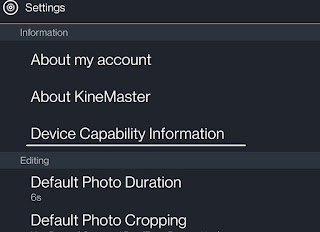
- Here, you can see that the Media Layer option is not supported
- Now, just click on the 3 dot icon present in right above corner
- After that, you have to click on the 'Run Analysis' option
- Again click on the 'Run Analysis' option
- Note: in some mod apk of Kinemaster in place of run analysis you can get Layer mode, you can click on it
- After that, hardware performance analysis in process, wait for some time to complete the process
- When the process will complete you can see Media Layer option is now active in the app
- All you need to go to edit a video and there you can check if it working or not
- I bet you this trick is working 100%
- That's it! Enjoy Kinemaster app
How To Download KineMaster Mod Apk
- First of all, Visit the KineMaster Download Page
- Here, make a click on the Download button present there
- Within 10 seconds, Kinemaster downloading process gets the start
- Once your app download, click on install to complete the installation process
- Now, KineMaster is ready to use
- Enjoy your day!
Conclusion
Guys, if you are able to activate the Media option in Layer Mode by using our trick, then please share this article with your friends and known ones. Also, subscribe to us if you want to get the notification of our articles. Thank You!











0 Comments